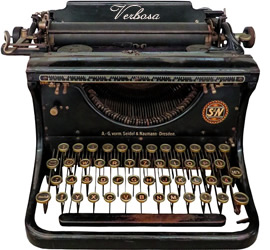This guide helps users select the right Cisco Meraki MX appliance based on network size, throughput, and feature requirements, ensuring optimal performance for SD-WAN and UTM capabilities.
1.1 Overview of MX Appliances
Cisco Meraki MX appliances are all-in-one security and SD-WAN solutions designed to simplify network management. They combine routing, firewalling, and threat management, offering a scalable and secure platform for businesses of all sizes. With models ranging from small branch deployments to enterprise-scale solutions, MX appliances provide flexibility and performance for diverse network requirements, ensuring optimal security and connectivity across organizations.
1.2 Importance of Proper Sizing
Proper sizing ensures the selected MX model meets current and future network demands, avoiding performance bottlenecks and scalability issues. It optimizes resource allocation, enhances security, and supports feature enablement, ensuring efficient network operations and business continuity. Correct sizing aligns with deployment scenarios, ensuring cost-effectiveness and maximum ROI for organizations, whether small businesses or enterprises, by matching appliance capabilities to specific use cases and growth plans.

Key Considerations for Choosing an MX Model
Evaluate network size, throughput needs, and required features like SD-WAN or UTM. Consider scalability for future growth and align the model with deployment scenarios and performance demands.
2.1 Network Size and Throughput Requirements
Evaluating network size and throughput is critical. Consider the number of users, devices, and traffic volume. Small networks may require basic security features, while larger ones demand high throughput. Align the MX model with bandwidth needs, ensuring scalability for future growth. Performance metrics and deployment scenarios should guide the selection to ensure optimal traffic handling and network performance.
2.2 Feature Requirements (SD-WAN, UTM, etc.)
Understanding feature requirements is key to selecting the right MX model. SD-WAN and UTM capabilities are central to network security and performance. Advanced features like threat protection and VPN support require specific hardware capabilities. Ensure the chosen model aligns with your organization’s needs, as enabling these features impacts throughput. The MX series offers varying models tailored to handle these demands effectively.

Understanding MX Model Variations
Cisco Meraki MX appliances are available in various models, each designed for specific network needs. They offer a range of capabilities to suit different deployment scales and requirements.
3.1 Overview of Available MX Models
Cisco Meraki offers a range of MX models, from the compact MX67 to the high-performance MX450. Each model is tailored for different network sizes, offering varying throughput capacities and feature sets to meet specific deployment needs, ensuring scalability and flexibility for businesses of all sizes.
3.2 Technical Specifications and Capabilities
Meraki MX models vary in throughput, ports, and features. The MX67 offers dual WAN ports with up to 2 Gbps throughput, while the MX450 supports 10 Gbps and advanced SD-WAN capabilities. Each model’s specs cater to different network demands, ensuring optimal performance for UTM, SD-WAN, and other security features, making them suitable for various deployment scenarios.

Performance Variation with Enabled Features
Enabled features significantly impact MX appliance performance, with advanced security and SD-WAN affecting throughput, ensuring optimal configuration for specific network demands and efficiency.
4.1 Impact of Advanced Security Features
Advanced security features like UTM significantly influence MX appliance performance, reducing throughput depending on enabled functionalities. Benchmark tests reveal varied impacts across models, guiding optimal feature configurations and ensuring alignment with network demands and future growth requirements.
4.2 SD-WAN Performance Metrics
SD-WAN performance metrics highlight how enabled features affect throughput across MX models. The MX68 and MX450, for instance, show variations in handling traffic optimization and redundancy. Benchmark tests reveal that SD-WAN functionalities, when combined with advanced security, can reduce maximum throughput, emphasizing the need for careful model selection based on specific deployment requirements and scalability needs.
Benchmark Testing and Performance Metrics
Benchmark testing evaluates MX appliances’ performance under various conditions, providing insights into their capabilities and helping users select the most suitable model based on industry standards.
5.1 Throughput Benchmarks for Different Models
Throughput benchmarks for Cisco Meraki MX models vary based on enabled features and network conditions, providing clear performance metrics to aid in selecting the appropriate appliance for specific use cases and ensuring optimal network efficiency.
5.2 Industry Standard Testing Methodologies
Industry-standard testing methodologies ensure accurate performance metrics for Cisco Meraki MX models. These methodologies validate throughput, latency, and functionality under various conditions, providing reliable benchmarks for model selection and deployment planning.

Comparing MX Models to Competitors
This section evaluates MX models against competitive offerings, focusing on feature parity, performance metrics, and value proposition to help users make informed decisions.
6.1 Competitive Analysis of Key Features
A detailed comparison of MX models with competitor devices, focusing on SD-WAN, UTM, and security capabilities. It highlights unique features like cloud management and scalability, providing insights into how MX appliances differentiate in the market.
6.2 Performance Comparison with Other Vendors
MX appliances demonstrate strong performance metrics, often surpassing competitors in throughput and scalability. Benchmark tests reveal superior handling of advanced security features and SD-WAN capabilities, making MX models a top choice for enterprises seeking reliable and high-performance network solutions.

Deployment Scenarios and Use Cases
MX appliances are ideal for both small businesses and large enterprises, offering scalable solutions for various network demands and ensuring robust security across diverse deployment environments.
7.1 Small Business Deployments
For small businesses, MX appliances offer a cost-effective solution with robust security and SD-WAN capabilities. They are easy to deploy and manage, providing essential features like firewall, VPN, and UTM. The smaller MX models, such as the MX64 or MX68, are ideal for limited user counts and modest throughput requirements, ensuring reliable performance without unnecessary complexity. This makes them a scalable choice for growing businesses.
7.2 Enterprise-Scale Deployments
Enterprise-scale deployments require high-performance MX models to handle large networks with complex security and SD-WAN needs. The MX450 and MX600 are designed for such environments, offering advanced features like high throughput, redundancy, and scalability. These models ensure seamless integration with existing infrastructure, providing robust security and optimal performance for thousands of users, making them ideal for large organizations with demanding network requirements.
Sizing for SD-WAN and UTM Capabilities
Proper sizing ensures optimal performance for SD-WAN and UTM features, aligning network requirements with MX models to maximize throughput and security capabilities effectively.
8.1 SD-WAN Sizing Best Practices
When sizing for SD-WAN, consider network traffic patterns, bandwidth requirements, and the number of sites. Choose an MX model that supports your throughput needs and enables advanced features like traffic shaping and VPN connectivity. Proper sizing ensures reliable performance, minimizing latency and optimizing user experience across distributed networks. Regularly assess and adjust based on growth or changing demands.
8.2 UTM Sizing Recommendations
When sizing for UTM, evaluate traffic patterns, security features, and scalability needs. Select an MX model that supports required throughput and enables advanced features like firewall and intrusion prevention. Ensure the appliance can handle concurrent connections and future growth. Regular monitoring and performance adjustments are crucial for maintaining optimal security and network efficiency.
Future-Proofing Your Network Infrastructure
Plan for scalability and adaptability to meet evolving demands. Choose MX models that support future upgrades, ensuring your network remains efficient and secure as needs grow.
9.1 Scalability Considerations
Ensure your MX deployment can scale with growing demands. Select models that support future upgrades and additional features, allowing your network to adapt without costly overhauls. Consider peak performance needs and plan for capacity expansion to maintain efficiency and security as your organization evolves.
9.2 Planning for Future Growth
Anticipate network expansion by choosing MX models with modular designs and upgradeable hardware. Plan for increased user count, higher throughput, and new features like advanced security or SD-WAN. Regularly assess future needs and align your MX selection to accommodate growth, ensuring long-term reliability and performance without compromising current capabilities.
Proper MX sizing ensures optimal network performance and security. Consider current needs and future growth to select the right model for your organization’s requirements effectively.
10.1 Summary of Key Sizing Principles
Assess network size, throughput, and feature requirements to choose the right MX model. Consider performance variations with enabled features like SD-WAN and UTM. Use benchmark testing to evaluate maximum throughput and compare with industry standards. Plan for future growth and align the selected model with organizational goals for scalability and security.
10.2 Final Recommendations for MX Selection
Evaluate network size, throughput, and feature requirements to select the optimal MX model. Consider performance impacts of advanced features and use benchmark data for informed decisions. Compare models against competitors to ensure alignment with organizational needs. Prioritize scalability and future-proofing to accommodate growth. Select the model that best balances performance, features, and cost for your specific deployment scenario and organizational goals.