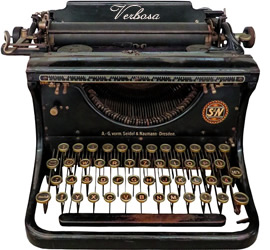Welcome to the Atreus Keyboard Manual. This guide covers the ergonomic, 42-key ortholinear split design DIY kit, designed for comfort and efficiency, ideal for travel and productivity.
Overview of the Atreus Keyboard Design
The Atreus Keyboard is a compact, 42-key ortholinear split design, optimized for ergonomics and portability. Its open-source nature allows for customization, while the DIY kit includes all necessary components. Designed by Phil Hagelberg, it focuses on reducing finger movement and promoting natural hand alignment. The keyboard’s split layout and columnar arrangement enhance comfort, making it ideal for travel and efficient typing. Its small footprint and lightweight construction cater to users seeking a practical, ergonomic typing experience without compromising functionality.
Importance of the Manual for Users
This manual is essential for users to maximize the potential of their Atreus Keyboard. It provides detailed assembly instructions, customization options, and troubleshooting tips, ensuring a seamless setup and usage experience. Whether you’re assembling the DIY kit or optimizing firmware, the guide offers comprehensive insights. It helps users adapt to the ortholinear layout, understand layering systems, and maintain their keyboard. The manual is a valuable resource for both beginners and experienced users, ensuring they get the most out of their ergonomic and efficient typing tool.
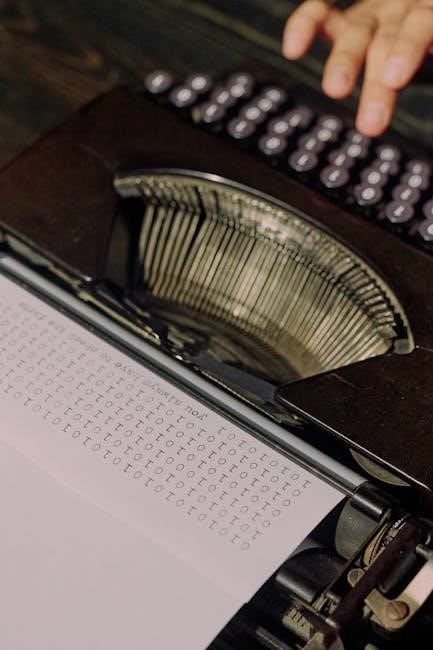
Understanding the Atreus Keyboard Layout
The Atreus Keyboard features a 42-key ortholinear split design, aligning keys in straight columns to match finger movements, enhancing ergonomics and typing efficiency for users.
Key Arrangement and Ergonomic Design
The Atreus Keyboard’s key arrangement places all keys in straight columns aligned with natural finger movements, reducing strain and promoting efficient typing. Its ergonomic split design mirrors the shape of the human hand, allowing for a neutral wrist position. This layout minimizes finger stretching and twisting, making it ideal for long typing sessions. The ortholinear configuration ensures each key is directly under the fingertip it corresponds to, enhancing accuracy and comfort. This design prioritizes user comfort and productivity, making it a popular choice for those seeking ergonomic efficiency.
Layering System for Extended Functionality
The Atreus Keyboard employs a layering system to maximize functionality despite its compact design. By holding the Fn key, users access a secondary layer, enabling functions like media controls, navigation keys, and symbols. An additional bonus layer provides further customization options. This system allows the 42-key layout to mimic a full-size keyboard’s capabilities, ensuring no compromise on usability. The layering mechanism is intuitive, making it easy to adapt to for both productivity and creativity, while maintaining the keyboard’s ergonomic and portable appeal.
Assembly and Prerequisites
Assembly requires a complete kit and additional tools like a soldering iron. Organize all components beforehand to ensure a smooth and efficient building process.
Tools and Materials Required for Assembly
To assemble the Atreus keyboard, you’ll need a soldering iron, solder, and wire. The kit includes the case, switches, diodes, and keycaps. Additional tools like sandpaper, an Allen wrench, and pliers are essential. Ensure you have all components, including the USB OTG cable, screws, and nuts. Organize materials like the switch plate, spacers, and bottom plate beforehand. Optional items may include a nylon strap for wrist support. Gather all parts to streamline the assembly process and avoid delays.
Preparing the Case and Switch Plate
Begin by sanding the case and switch plate to ensure smoothness, especially for acrylic cases. Align the switch plate with the case, using spacers to maintain even spacing. Secure the switch plate with M3 screws and nuts, ensuring tightness without over-tightening. For acrylic cases, skip to the diodes step. Otherwise, sand the top plate with rough sandpaper and progress to finer grit for a polished finish. This step ensures a stable foundation for the keyboard assembly and prevents any rough edges or misalignment issues.
The Assembly Process
The assembly process involves soldering switches and diodes, then carefully assembling the electronics and wiring. Install keycaps last, ensuring proper alignment to prevent functional issues.
Soldering the Switches and Diodes
Soldering the switches and diodes is a critical step in assembling the Atreus keyboard. Begin by preparing your tools: a soldering iron, solder, a soldering brush, and wire. Place a switch into the switch plate, ensuring proper alignment. Solder the switch’s legs to secure it. Next, solder the diodes, paying attention to their orientation to avoid electrical issues. Use flux for better solder flow and clean the soldering iron tip frequently. After soldering, inspect joints for consistency and strength, ensuring reliable connectivity for optimal keyboard performance.
Assembling the Electronics and Wiring
Begin by gathering the necessary tools: a soldering iron, solder, flux, and wire cutters. Connect the switches and diodes to the printed circuit board (PCB), ensuring proper alignment. Solder the wires between components, following the diagram for accurate connections. Use flux to enhance solder flow and prevent oxidation. After wiring, inspect all connections for solder bridges or loose joints. Finally, clean the soldering iron tip regularly to maintain precision and ensure reliable electrical pathways for the keyboard’s functionality.
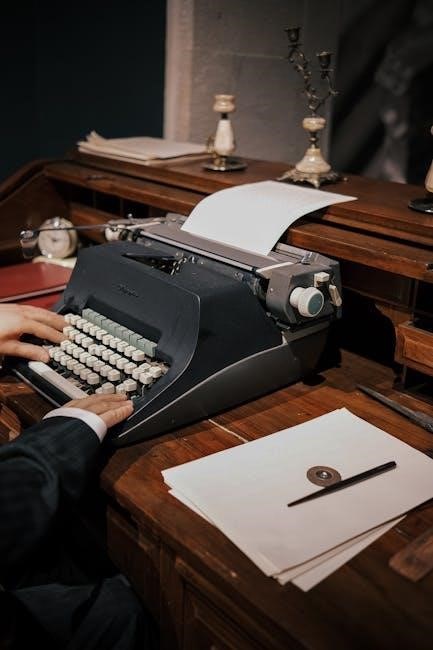
Firmware and Customization
Understand the firmware basics to unlock customization. Modify key functions, layers, and macros to suit your preferences. Adjust the code to optimize typing efficiency and personal workflow needs.
Understanding the Firmware Basics
The Atreus keyboard utilizes open-source firmware, enabling users to customize its functionality extensively. The firmware is based on a configurable keymap system, allowing users to redefine key functions and layers to suit their preferences. By modifying the firmware, users can optimize their typing experience, adding macros and custom shortcuts. The firmware is typically programmed using specialized tools, providing a robust framework for personalization. Additionally, the firmware supports multiple layers, expanding the keyboard’s capabilities beyond its physical layout, making it highly adaptable to individual needs and workflows.
Customizing Key Functions and Layers
The Atreus keyboard offers extensive customization through its firmware, allowing users to redefine key functions and layers. By modifying the keymap, users can assign new roles to keys, creating personalized layouts. The layering system enables access to additional functions without adding physical keys, providing a compact yet versatile design. Users can implement macros, shortcuts, and custom key combinations, enhancing productivity. Firmware updates and configuration tools empower users to tailor their typing experience, ensuring the keyboard adapts to their unique preferences and workflows.
Keycaps and Switches
The Atreus keyboard features Cherry MX switches, offering clicky and linear options, paired with standard keycaps designed for optimal typing comfort and durability.
Types of Keycaps and Switches Available
The Atreus keyboard offers a variety of keycaps, including standard sizes and specialized options like deep-dish and long keys for enhanced ergonomics and functionality. It utilizes Cherry MX switches, such as clicky Blue and linear Red options, providing users with a choice of tactile feedback and noise preference. These components allow users to customize their typing experience based on personal preference and typing style. The combination of high-quality switches and versatile keycaps ensures a durable and comfortable typing experience, catering to both productivity and portability. This design makes the Atreus an excellent choice for ergonomic and customizable keyboards.
Replacing or Upgrading Keycaps and Switches
Replacing or upgrading keycaps and switches on the Atreus keyboard is straightforward. For switches, desolder the old ones using a soldering iron and replace them with new Cherry MX switches, such as Blue or Red. Keycaps can be swapped by pulling them off gently using a keycap puller. Ensure compatibility with the Atreus layout when selecting new keycaps. Upgrading allows users to customize their typing experience, whether for better tactile feedback, sound, or aesthetics. This process is simple and requires minimal tools, making it accessible for users to tailor their keyboard to their preferences. Regular maintenance ensures optimal performance and longevity of the keyboard components.

Typing Techniques and Ergonomics
This section explores typing techniques and ergonomic benefits of the Atreus keyboard, focusing on its ortholinear layout and split design to enhance comfort and efficiency for optimal user experience.
Adapting to the Ortholinear Layout
Adapting to the Atreus’ ortholinear layout requires practice, as it differs from traditional QWERTY designs. Keys are arranged in straight columns, aligning with finger movements for ergonomic efficiency. Start by familiarizing yourself with the key positions and gradually transition from your previous typing habits. The split design reduces finger stretching, promoting comfort. Be patient, as the learning curve may take time. Consistent practice will help you master the layout and unlock its full potential for efficient and ergonomic typing.
Best Practices for Ergonomic Typing
For optimal comfort and efficiency, maintain proper posture with hands in a neutral position. Use the split design to keep wrists straight and fingers aligned naturally. Focus on placing fingers on home keys without stretching. Utilize the wrist rest if available to reduce strain. Take regular breaks to stretch hands and arms. Adjust the keyboard height to elbow level to avoid bending wrists. Prioritize light, controlled key presses to minimize fatigue. These practices enhance typing comfort and reduce the risk of repetitive strain injuries while using the Atreus keyboard.

User Experiences and Community Support
The Atreus keyboard has garnered positive user reviews for its ergonomic comfort and efficiency. Active online forums and community resources provide extensive support, fostering a strong user base.
Common User Reviews and Feedback
Users praise the Atreus keyboard for its ergonomic comfort and efficiency. Many highlight its portability and customizable firmware, making it ideal for travel and productivity. The ortholinear layout, while requiring a learning curve, is appreciated for reducing finger stretching. Some users note the satisfaction of building it themselves, though assembly can be challenging for beginners. Overall, the Atreus is well-regarded for its value and design, with a strong community providing support and troubleshooting resources, enhancing the overall user experience significantly.
Community Resources and Troubleshooting
The Atreus keyboard benefits from an active community, offering extensive resources and support. Detailed online instructions, forums, and GitHub repositories provide troubleshooting guides and customization tips. Users can find firmware modifications, DIY assembly advice, and keycap suggestions. The community-driven documentation is invaluable for resolving common issues and exploring advanced features. Engaging with forums and shared projects ensures users can overcome challenges and enhance their keyboard experience effectively, backed by a collaborative and knowledgeable group of enthusiasts worldwide, fostering continuous improvement and innovation.
The Atreus keyboard offers a unique blend of ergonomics, portability, and customization, making it a standout choice for enthusiasts. Its design and community support ensure lasting satisfaction and adaptability for future enhancements.
Final Thoughts on the Atreus Keyboard
The Atreus keyboard is a remarkable tool for those seeking ergonomics and efficiency. Its ortholinear layout and split design reduce strain, while the layering system offers versatility. Users praise its portability and customization options, making it ideal for both productivity and travel; Despite the learning curve, the Atreus provides a satisfying typing experience. With a strong community and open-source firmware, it remains a top choice for mechanical keyboard enthusiasts looking for a compact yet powerful setup.
Future Updates and Enhancements
The Atreus keyboard continues to evolve, with future updates focusing on firmware improvements and hardware refinements. Users can expect enhanced layering functionality, expanded macro capabilities, and potential compatibility with new switch types. The open-source nature of the design encourages community contributions, ensuring a steady stream of innovations. As technology advances, the Atreus may integrate wireless connectivity and improved ergonomics, further solidifying its position as a leading choice for mechanical keyboard enthusiasts seeking a customizable and efficient typing experience.